By data shredder I mean deleting data on a re-writable storage medium beyond recovery by normal methods. You might have heard of recovery of deleted files using special software, similarly, there are software available to delete data/files rendering them unrecoverable.
For those who do not fully understand what were are talking about, let me explain, almost every OS (Windows, Linux, Mac OS X, etc) and file managers (Windows Explorer, Nautilus, ExplorerXP, etc) for efficiency’s sake never deletes a file completely, it just deletes the file entry from the storage device (i.e. hard disk, flash drive, SD card, etc) so the data remains there until it is overwritten by the data of some other file. The contents of the file you just deleted might be there for a few seconds or for a few days, depending on how much you use the storage device.
Now, you might delete some files, say your photos with your ex-girlfriend and your current girlfriend happens to be very possessive and very computer savvy and you don’t want to leave any trace of your past, or you may want to wipe your office PC clean of personal files before your last day at work with the organization. Using file shredder software is one way, but in the second scenario I mentioned it might be a little tough to install/use a new software.
Here is a home-brewed method to “shred” data. First, delete all the files you want to be shred, secondly create a folder and create a new text document in it, fill up the newly created text document with junk text or the if you want the text of this post itself, paste the same data over and over again, say 10-20 times and save the file.
Now your folder should look something like this.
Copy the file (use Ctrl+C for ease) and keep on pasting it in the folder (using Ctrl+P for ease), the file manager will automatically rename the pasted file, paste till an error pops up.
Now, you have filled your storage device with junk text, your old data has vanished, to complete the process and free up space just delete the folder you had created in the first step. Now, when someone tries to recover deleted files the only thing they would find will be the multiple junk files you just deleted.
Additional reading:
http://en.wikipedia.org/wiki/Data_remanence
http://lifehacker.com/211357/the-windows-file-shredder
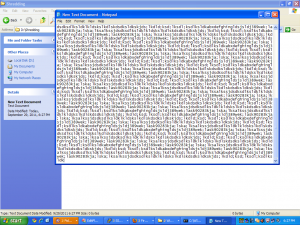
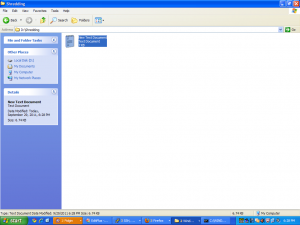
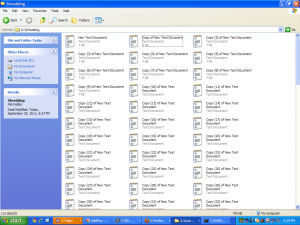
0 Comments.