Dropbox, use it like a pro. Public Photo Gallery
Say you recently collected your favorite photos of your watch models, you want to share with your friends, collecting the photos took you just 10 minutes, now sharing and giving to friends should take less than 1 minute. But we know in real world, to do that fast you will have to email those 20 photos or upload back to some photo sharing site and share the links. Here’s where dropbox comes to rescue..
Public Photo Gallery
Say you recently collected your favorite photos of your watches in a folder,
- You just have to copy that folder in your photos folder in dropbox.
- Now login to dropbox website
Sub tip: Click the dropbox tray icon & hit launch dropbox website
You will get auto logged in. - Click on Photos folder
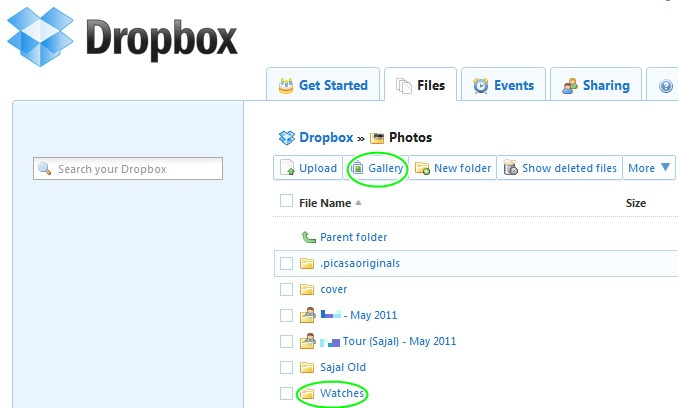
- Click on the Gallery Link
- Just select your previously created folder (ours is named watches)
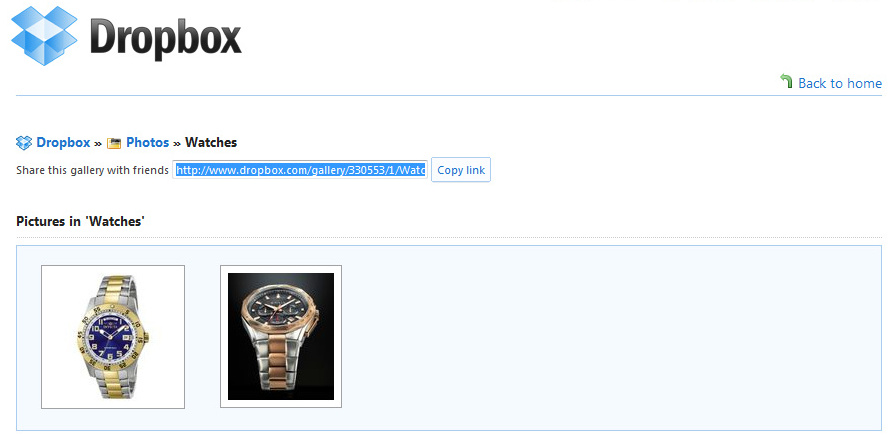
- You got your cool photo gallery, pass on the share link with your friends
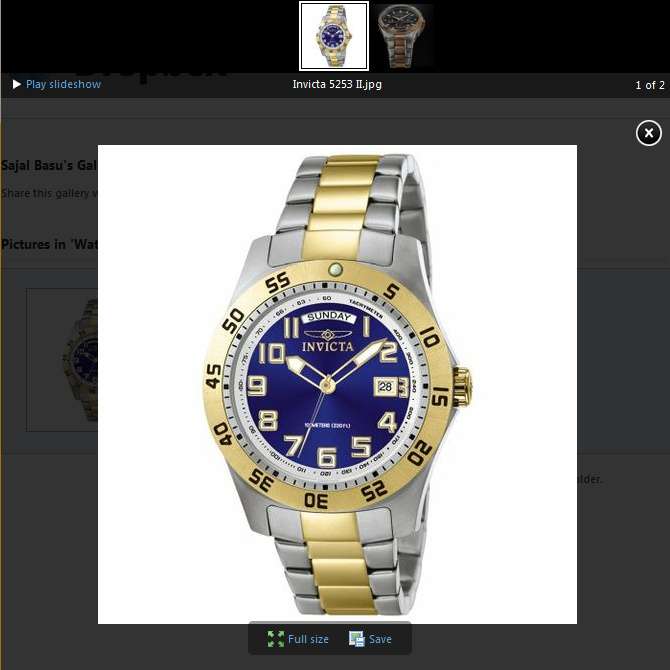
And enjoy a hassle free picture sharing with pagination light box and everything.
You might want to share these Tips with your friends, so that they are able to share more pictures with you at ease.
In these series of dropbox tips we will list few of the advanced tips and tricks of dropbox usage which nobody ever told you .. Though these are advanced but doing it will be fairly easy, you don’t need to be a complete nerd to do these.
You might want to read more of our Tips & Tricks With Dropbox .
0 Comments.