We know jailbreaking your iphone or ipod touch voids your warranty.
And you might have to shell out hard earned money to buy those screenshot taking apps in app store.
Also why install something when its already built in.
Here’s how you can take a screenshot on your iOS device easily the native way
- Press the home button
- Press the sleep button on the top
- Both needs to be done together (first home then top)
- The screen will immediately flash blank and come back on.
- The screenshot will be stored in your camera roll.
- Transfer to your computer using your usual photo transfer methods
(usb, bluetooth, itunes, dropbox etc)
Actual Screenshot taken using this method
Now you can put the screenshot as your lockscreen wallpaper , good for those hard to remember shopping list or todo list.
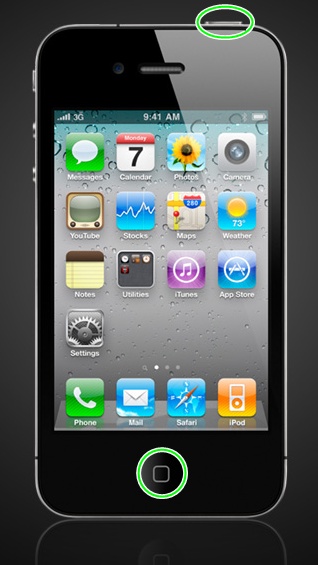
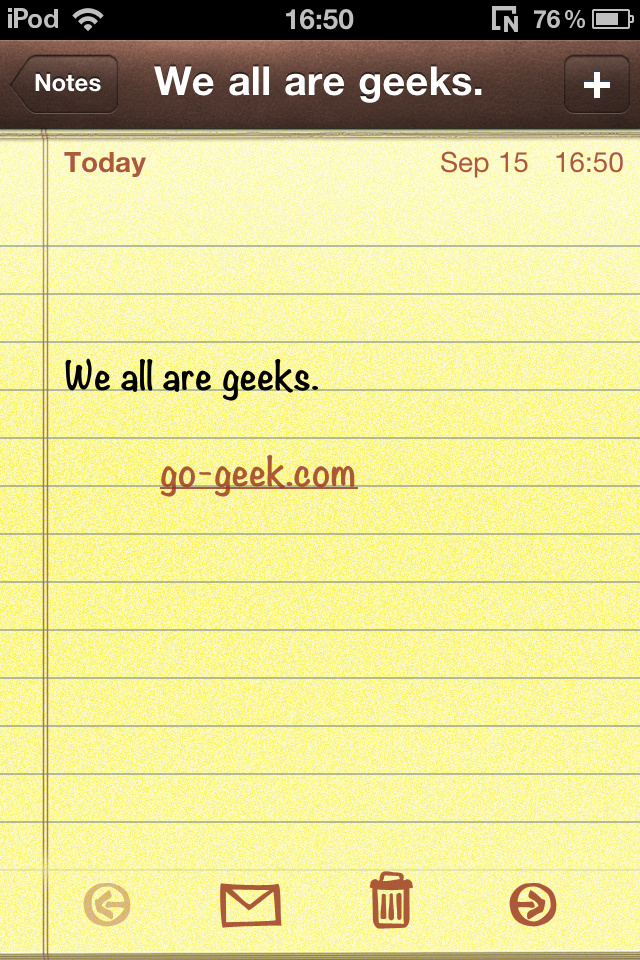
0 Comments.