With unlimited SMS storage we seldom delete SMS messages and gradually they pile up, navigating the SMS inbox becomes tough and you feel like deleting all messages, but then there are some you don’t want to delete. Also, rarely though, you might flash your Android phone or would like to factory reset it, and you might want to backup your precious SMS messages.
SMS backup & restore apps, backup & restore your SMS messages, on-demand or automatically, in common XML or in a binary format. We’ll look into the features of a few such apps.
SMS Backup & Restore by Ritesh Sahu
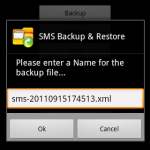 It can backup your SMS messages in XML format, which can easily be viewed on your computer with the help of an XSL stylesheet available on the app’s website. The app will automatically add the XSL tag while taking backup if you have ‘Add XSL Tag’ checked in preferences. You can also schedule automatic backups. By default, the app creates a new for each backup, but you may append to the same file every time by enabling ‘Archive Mode’ in preferences.
It can backup your SMS messages in XML format, which can easily be viewed on your computer with the help of an XSL stylesheet available on the app’s website. The app will automatically add the XSL tag while taking backup if you have ‘Add XSL Tag’ checked in preferences. You can also schedule automatic backups. By default, the app creates a new for each backup, but you may append to the same file every time by enabling ‘Archive Mode’ in preferences.
Pros:
- XML format backup
- Scheduled backup
- Restore from backup
- Archive mode
- Selected conversation backup
- Backup can be viewed in browser
Cons:
- MMS messages cannot be backed up
- Cannot automatically email/upload after backup
- Had ads (can be switched off)
SMS Backup +
 It can automatically backup SMS, MMS and call log entries using a separate label to Gmail. It is also possible to restore SMS and call log entries back to the phone. All you need to do is to link your Google account with the app, it can auto backup and regular intervals.
It can automatically backup SMS, MMS and call log entries using a separate label to Gmail. It is also possible to restore SMS and call log entries back to the phone. All you need to do is to link your Google account with the app, it can auto backup and regular intervals.
Pros:
- SMS backup to GMail, easy to view
- Auto Backup at specified intervals
- Also backups contacts & call log (optional)
- Also backups MMS, but cannot be restored using the app
Cons:
- MMS cannot be restored
- No option to backup in other formats like XML,CSV,etc.
SMS Backup & Restore by INFOLIFE
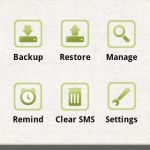 This app is very similar to its namesake we mentioned first in this post, with this exceptions that it exports SMS messages in SQLite database file & it has a more intuitive interface which many would like, apart from that both are the same.
This app is very similar to its namesake we mentioned first in this post, with this exceptions that it exports SMS messages in SQLite database file & it has a more intuitive interface which many would like, apart from that both are the same.
Pros:
- Better interface
- One click operation
- Archive mode
Cons:
- SMS cannot be easily viewed
- Binary backup format
The Verdict
SMS Backup + has an impressive set of features & options, but it all comes to one bottleneck – data connection, everyone might not have an unlimited data plan or wi-fi access, so I would prefer SMS Backup & Restore by Ritesh Sahu, it backs up SMS messages in XML format, easy to view, low chances of file corruption & the format also has the power to be converted to any other format CSV, HTML, etc. with a small tool, the app also has all the necessary functions. My vote goes for SMS Backup & Restore by Ritesh Sahu. Please let us know your comments & views.
0 Comments.